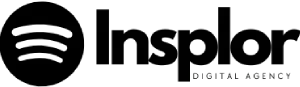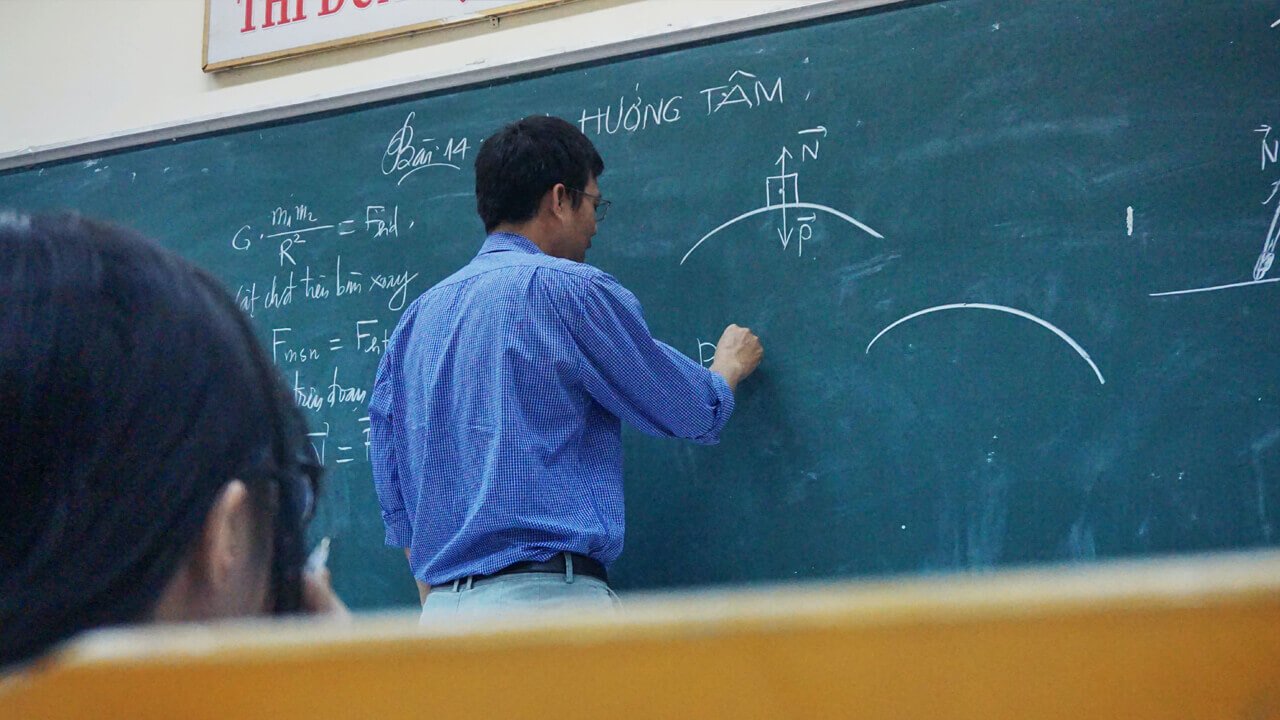In today’s digital landscape, the importance of search engine optimization (SEO) cannot be overstated. It’s one of the core strategies for increasing online visibility, driving organic traffic, and ensuring a website’s success. SEO is broadly divided into three key areas: on-page SEO, off-page SEO, and technical SEO. While on-page SEO focuses on content optimization and off-page SEO emphasizes link-building and promotion, technical SEO is all about enhancing a website’s infrastructure to make it more accessible and understandable for search engines.
In this comprehensive guide, we’ll take a deep dive into what technical SEO is, why it’s crucial, and how you can implement the best practices to ensure your website is technically sound.
What Is Technical SEO?
Technical SEO refers to the optimization of a website’s architecture to help search engines crawl and index it more effectively. It involves making sure your website meets the technical requirements of modern search engines, such as Google, Bing, and Yahoo. The ultimate goal of technical SEO is to improve organic rankings by ensuring that search engines can easily find, crawl, interpret, and index your website’s content.
Unlike on-page SEO, which deals with content and keyword optimization, or off-page SEO, which focuses on backlinks and external signals, technical SEO primarily focuses on optimizing the backend of your site. This includes improving page load speeds, ensuring mobile-friendliness, setting up a clean URL structure, and maintaining a secure website.
A well-implemented technical SEO strategy lays the foundation for higher rankings, better user experiences, and a more robust website performance overall.
Why Is Technical SEO Important?
Technical SEO is important because it ensures that search engines can efficiently crawl and index your website, which is critical for improving organic search visibility. If your site has technical issues—such as slow page speeds, broken links, or improper use of meta tags—search engines might struggle to index your site correctly. This can directly impact your rankings, no matter how good your content is or how many high-quality backlinks you’ve acquired.
Without a solid technical SEO foundation, all your other SEO efforts could be in vain. Here’s why technical SEO is vital for your website:
- Improves crawlability and indexability: Search engines rely on bots (or crawlers) to access and read your website. If these crawlers encounter roadblocks, like broken pages or duplicate content, they may not index your site properly, which could harm your rankings.
- Enhances user experience (UX): A well-optimized site is fast, mobile-friendly, and easy to navigate. Technical SEO ensures that users have a smooth experience on your site, which not only improves dwell time but also reduces bounce rates.
- Boosts organic traffic: A technically optimized website helps search engines understand your content more effectively, which increases the likelihood of higher rankings in search results. More visibility equals more organic traffic.
- Facilitates better security: Technical SEO focuses on maintaining website security, including the implementation of HTTPS, to protect user data and enhance trustworthiness.
Now that we understand the importance of technical SEO, let’s explore the basic elements and best practices for optimizing your website.
Key Components of Technical SEO
Website Speed and PerformanceWebsite speed is a critical ranking factor. Both users and search engines prefer fast-loading websites. Pages that load slowly can frustrate visitors, leading to higher bounce rates, which negatively affect rankings. Google has emphasized page speed in its Core Web Vitals, a set of metrics that assess the overall user experience.To optimize website speed, consider the following:
- Minimize HTTP requests by reducing the number of elements on a page (such as scripts, images, and stylesheets).
- Compress and optimize images to reduce file sizes without compromising quality.
- Use a Content Delivery Network (CDN) to distribute your website content across multiple servers for faster delivery.
- Enable browser caching to reduce loading times for repeat visitors.
- Optimize code by minifying CSS, JavaScript, and HTML to reduce unnecessary characters, whitespace, and comments.
Mobile-FriendlinessIn today’s mobile-first world, it’s essential that your website performs well on mobile devices. Google’s mobile-first indexing means that the mobile version of your site is considered the primary version. If your website isn’t mobile-friendly, you risk being penalized in search rankings.Best practices for mobile-friendliness include:
- Use responsive web design, which ensures your site adjusts seamlessly across different screen sizes.
- Avoid using Flash, which is not supported on most mobile devices.
- Implement large, readable fonts and buttons that are easy to click on smaller screens.
- Ensure that content is not cut off or distorted when viewed on mobile.
Crawlability and IndexabilityCrawlability refers to the ability of search engine bots to access and navigate your website. Indexability refers to whether these crawlers can properly index your website’s content in the search engine’s database. Optimizing for both is crucial for technical SEO.Steps to improve crawlability and indexability:
- Create and submit a comprehensive XML sitemap to help search engines discover and index your pages.
- Ensure your robots.txt file is correctly configured to prevent search engines from blocking critical content.
- Use structured data (Schema markup) to help search engines better understand your website’s content and improve rich snippet opportunities.
- Check for and resolve any crawl errors in Google Search Console.
Secure Sockets Layer (SSL)Security is another important aspect of technical SEO. Search engines like Google favor websites that use SSL encryption (indicated by “https” in the URL). SSL ensures a secure connection between your website and its users, protecting data transfers.Steps for SSL implementation:
- Purchase and install an SSL certificate from a trusted provider.
- Make sure that all URLs are redirected from HTTP to HTTPS to avoid duplicate content issues.
- Regularly check your SSL certificate to ensure it remains valid and up-to-date.
Structured Data and Schema MarkupStructured data, also known as schema markup, helps search engines understand the context of your content. By using structured data, you can enhance your search listings with rich snippets, such as product reviews, recipes, or events, which improve click-through rates.Best practices for implementing structured data:
- Use Google’s Structured Data Markup Helper to create and test your markup.
- Implement schema for key areas like products, articles, events, and local businesses.
- Validate your structured data using Google’s Rich Results Test tool to ensure it’s error-free.
CanonicalizationDuplicate content is a common issue that can confuse search engines and lead to lower rankings. Canonicalization helps prevent this by indicating which version of a page is the “master” version that should be indexed.Best practices for canonicalization:
- Use the rel=“canonical” tag to identify the preferred version of a webpage, especially if you have multiple URLs leading to similar content.
- Avoid creating duplicate content by standardizing URL parameters and avoiding session IDs.
- Regularly audit your site for duplicate content using tools like Screaming Frog or SEMrush.
Clean URL StructureA clean, logical URL structure makes it easier for search engines and users to understand what a page is about. Ideally, URLs should be short, descriptive, and devoid of unnecessary parameters or characters.Tips for creating SEO-friendly URLs:
- Use hyphens instead of underscores to separate words.
- Keep URLs concise and include relevant keywords where appropriate.
- Avoid using numbers or special characters that don’t add any semantic meaning.
- Ensure that all pages on your site follow a consistent URL structure.
404 Errors and RedirectsBroken links (404 errors) and improper redirects can harm your site’s performance and user experience. Managing these errors is essential for maintaining a technically sound site.Best practices for handling 404 errors and redirects:
- Regularly audit your site for broken links and fix or redirect them to the appropriate pages.
- Use 301 redirects to permanently redirect pages that have been moved or deleted.
- Avoid using 302 redirects unless you want to implement a temporary redirect.
Best Practices for Technical SEO Implementation
To ensure your technical SEO efforts are effective, here are some best practices to follow:
- Conduct Regular Site Audits: Use tools like Google Search Console, Screaming Frog, or SEMrush to regularly audit your site for technical issues. This helps you identify and fix any problems before they negatively impact your SEO.
- Optimize for Core Web Vitals: Pay attention to metrics like Largest Contentful Paint (LCP), First Input Delay (FID), and Cumulative Layout Shift (CLS) to ensure your website provides a good user experience.
- Ensure Mobile Optimization: With Google’s mobile-first indexing, it’s essential that your site is fully optimized for mobile devices. Test your website on multiple devices and use Google’s Mobile-Friendly Test to identify any issues.
- Focus on Security: Implementing SSL, regularly updating your software, and ensuring that your website is secure from vulnerabilities can enhance both user trust and SEO.
- Simplify Navigation: A clear, simple site structure helps both users and search engines find their way around your site more easily. Make sure your website has a logical hierarchy, with categories and subcategories clearly defined.
- Monitor and Fix Crawl Errors: Use Google Search Console to monitor for any crawl errors and fix them immediately. Ensuring that search engines can easily crawl your site is fundamental to good SEO.
- Keep Your Site Updated: Regularly update your website’s software, plugins, and CMS (content management system) to avoid security vulnerabilities and ensure that your site is functioning efficiently.
Conclusion
Technical SEO is the backbone of a successful website. While content and backlinks play significant roles in SEO, without a technically optimized website, your efforts may fall short. By focusing on the key components of technical SEO such as improving site speed, ensuring mobile-friendliness, enhancing crawlability, and maintaining site security you can provide a seamless user experience and make it easier for search engines to understand and index your content.
When technical SEO is done right, it creates a strong foundation for your website to rank higher in search engines, attract more organic traffic, and ultimately drive more conversions. The best practices outlined in this guide should serve as a starting point to ensure your site is both search engine-friendly and user-friendly, helping you stay competitive in the ever-evolving digital landscape.